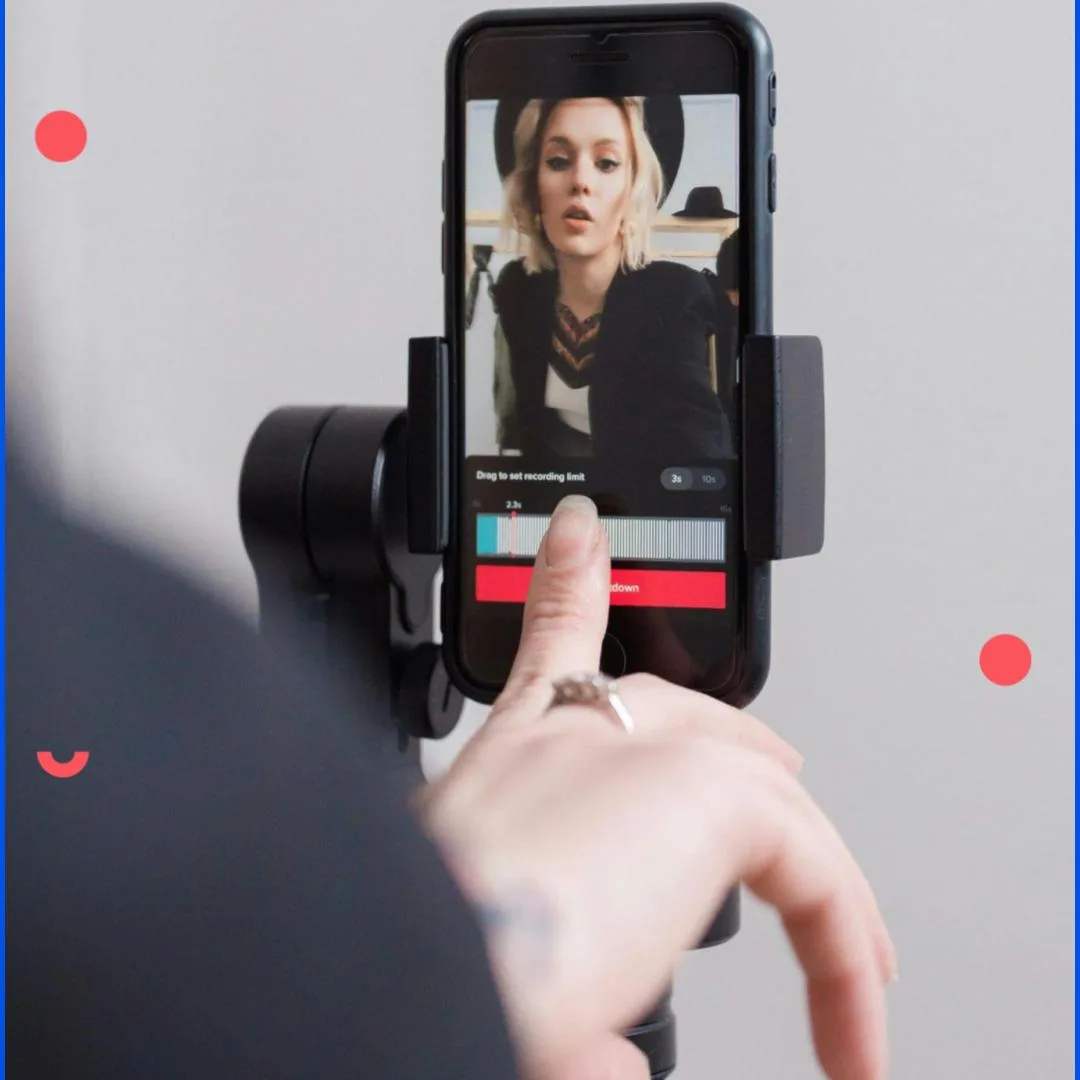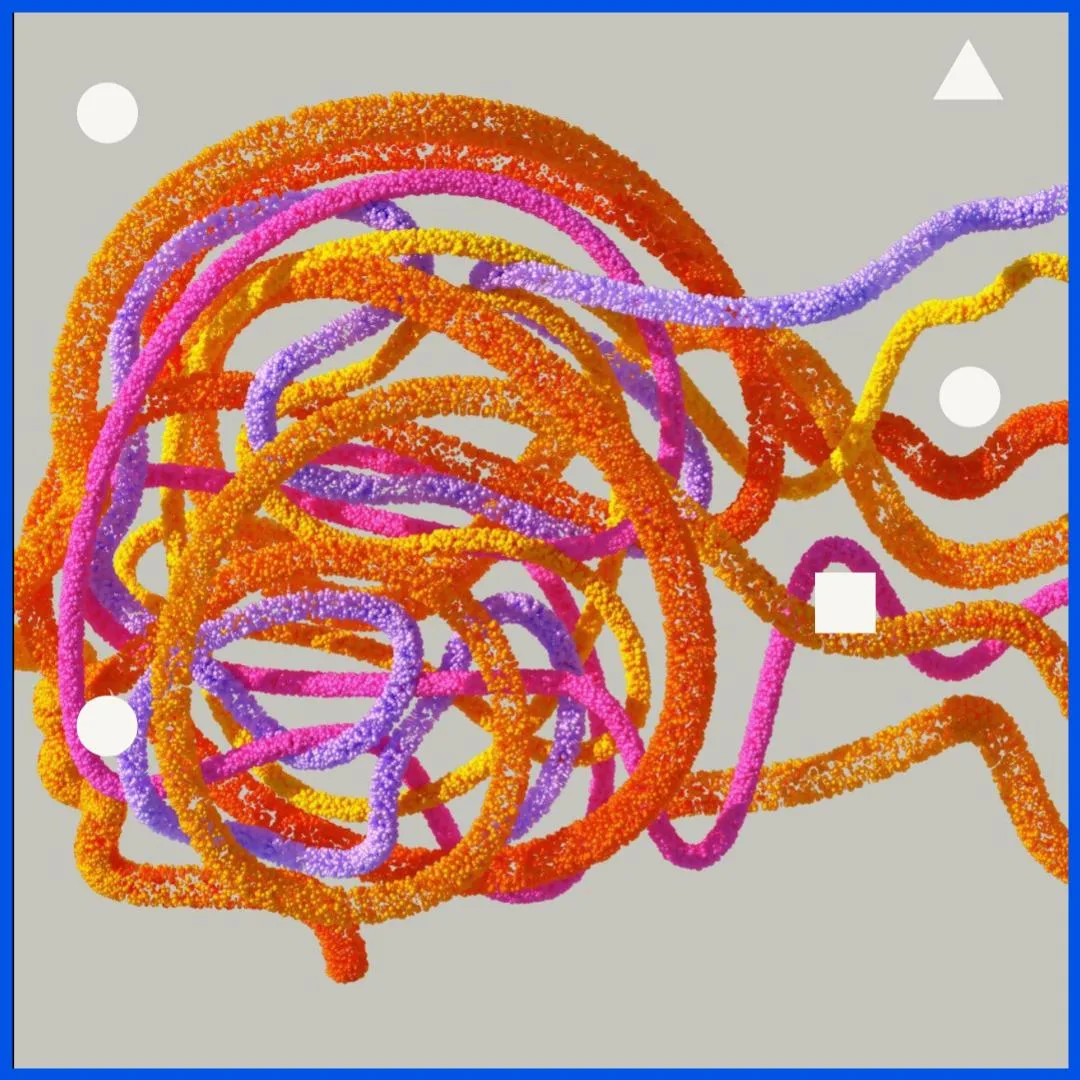A blank page can be daunting, especially when you must write compelling video scripts for everything from onboarding new hires to showcasing your latest marketing campaign. Luckily, with the rise of AI, you now have a powerful ally: the story generator.
But simply asking AI to “write a video script” often yields generic, uninspired results. The trick lies in crafting effective video prompts that guide AI to produce scripts that are not only relevant but also engaging.
This post will detail how to leverage the power of AI video prompts, particularly when combined with story prompt generators, to create faster, smarter scripts for training, marketing, and beyond. With a strong prompt, you can say goodbye to robotic outputs and say hello to content that resonates with your audience and drives action.
What is a Story Generator?
A story generator is an AI tool designed to create narrative structures. Unlike a general script generator, it focuses on building a sequence of events, characters, and a resolution. This framework is invaluable for video because humans are wired for stories. Whether you need a customer success narrative or a product demonstration framed as a journey, a story generator helps infuse your video scripts with natural flow and emotional connection.
Why Prompts Matter in Video Production
AI is a highly skilled, though somewhat literal, assistant. It can process vast amounts of information and generate text quickly, but vague prompts lead to vague outputs. It needs direction and well-crafted video prompt ideas to create content that aligns with your objectives, target audience, and brand voice.
Investing time in writing effective prompts saves you time and resources in the long run. You’ll spend less time editing and refining generic scripts and more time focusing on the strategic impact of your video content. Strong prompts are the key to unlocking the true potential of AI prompt generators for video.
How to Format a Strong AI Prompt for Video Scripts
Creating effective short video prompts involves providing the story prompt generator with specific parameters. Here’s a breakdown of key elements to include:
1. Be Clear About the Goal
Begin by clearly stating the objective of your video. What outcome do you want to achieve with this piece of content? For instance, instead of a vague request, be precise: “Write a 60-second explainer video script that introduces our new scheduling tool to first-time users,” clearly defining the length, topic, and target audience.
2. Specify the Audience
Clearly define the intended viewers of your video, as this understanding will significantly shape the script’s tone, vocabulary, and level of complexity. For example, if you need to “Create a script for a 30-second recruitment video aimed at entry-level software engineers,” this specificity ensures the language and focus resonate with that particular demographic.
3. Define the Format or Constraints
Don’t forget to outline any limitations or specific requirements that the AI needs to adhere to, such as the video’s length, desired tone, or intended platform. For instance, requesting to “Generate a 15-second product teaser in a friendly, upbeat tone for social media” sets clear parameters for both the duration and the overall feel of the script.
4. Give Context or Inputs
Provide the AI prompt generator with any crucial background information or key details that must be present in the script to ensure accuracy and relevance. For example, when you specify, “Use the following three points: 1) save time with automation, 2) syncs with Google Calendar, 3) no setup required,” you’re grounding your message in context to adhere to.
5. Ask for a Call to Action
To ensure your video effectively drives the desired outcome, explicitly instruct the AI tool on the action you want viewers to take at the end. A clear instruction like, “End the script with a CTA that invites viewers to ‘book a demo’ or ‘start a free trial,’” ensures the script concludes with a direct and measurable goal.
6. Bonus: Use Prompt Templates
Consider developing reusable frameworks for your most common video types to enhance efficiency and consistency in your script generation process. For instance, you might reuse the following video prompt ideas:
- “Explain [feature] to [audience] in [time] using a [tone] voice. End with [CTA]”
- “Summarize [topic] for a [job title] in a explainer”
- “Explain [feature] to [audience] in [time] using a [tone] voice. End with [CTA]”
- “Summarize [topic] for a [job title] in a explainer”
How to Make Sure Your Prompts Generate On-Brand Video Scripts
While AI excels at generating scripts quickly, ensuring they consistently reflect your brand is paramount. One effective way to streamline this is by creating a custom AI model (like a “CustomGPT“) and pre-loading it with your comprehensive brand guidelines. This proactive step helps the AI understand your brand voice, preferred phrasing, and the essence of your past content and scripts, leading to more on-brand video outputs. Here’s how to weave your brand identity into your text-to-video prompt examples:
1. Add a Brand Voice Description to Your Prompt
Clearly articulate the distinct personality and communication style that defines your brand to ensure the AI captures the right tone. For instance, when you prompt, “Write a 30-second product demo in a conversational, supportive tone. Our brand voice is confident, clear, and optimistic, but never salesy or pushy,” you provide crucial guidance on how the AI response should “sound.”
2. Include Brand Language or Phrasing
Specify any unique terms, recurring phrases, or official taglines that are integral to your brand’s identity and should be woven into the video script. By adding, “Use the phrase ‘designed for scale’ when describing our platform. Avoid technical jargon,” to your prompt, you ensure key brand messaging is included while also setting stylistic boundaries.
3. Specify What Not to Include
Actively prevent the generation of off-brand content by explicitly stating any elements, language, or approaches that AI should avoid in the script. For example, instructing with “Do not include exaggerated claims, emojis, or informal phrases like ‘you guys’ or ‘super easy,’” helps maintain a consistent and professional brand image.
4. Use Sample Content or Past Scripts as Reference
Enhance AI’s understanding of your brand’s tone and style by providing it with examples of previously successful, on-brand video scripts or other relevant messaging. Attaching a directive like, “Use this sample script as a tone reference: [Insert brand-aligned sample text]. Match this tone in the new script,” offers the story prompt generator a tangible model to emulate.
5. Create a Brand Prompt Template for Reuse
Develop standardized brand guidelines that can be easily appended to any video prompt, ensuring consistent brand representation across all your video content. For example, a template stating, “Use our brand voice: human, clear, helpful. We speak directly to the user, avoid buzzwords, and focus on practical benefits. Videos should feel like a confident guide, not a sales pitch,” provides a reusable foundation for maintaining brand consistency.
How to Use a Story Generator to Structure Narrative Videos
Beyond simple explanations, some of the most impactful videos follow a story arc. Whether you’re showcasing a customer success story, highlighting an employee’s journey, or breaking down a problem and solution, using story-based prompts can create scripts that are far more engaging and memorable.
How to Structure Your Own Story Prompt Generator
Use these foundational structures to create your own unique story prompt generator.
1. The 3-Part Story Framework Prompt
Think of this framework as a mini-movie structure that tells a story with a clear beginning (the problem), a middle (failed attempts), and an end (your solution and its success). It’s particularly effective when you want to show how a problem was overcome by a product or solution you offer.
- Prompt Template: “Tell a story where [person/team] is facing [challenge]. Show how they tried to solve it and what wasn’t working. Then introduce [solution/product/training], explain how it helped, and end with the outcome they experienced.”
- Example Prompt: “Write a 60-second video where a customer service manager is overwhelmed by high call volume. They try manual tracking, but it fails. Then they adopt our AI support tool and reduce call handling time by 30%.”
Sudowrite is a clever AI tool that excels in brainstorming and outlining. You can input a basic idea, and it can help you develop the “Beginning,” “Middle,” and “End” sections by suggesting plot points, character arcs, and conflicts.
2. The Testimonial Generator Prompt
This prompt is designed to generate a script that sounds like a genuine endorsement from someone who has directly benefited from your offering. It focuses on creating a relatable and believable narrative from their point of view that can be used for product testimonials and customer case studies.
- Prompt Template: “Write a first-person testimonial from [persona] who used [product/training/initiative]. Include their role, their original pain point, how they found the solution, and the results they experienced.”
- Example Prompt: “Create a testimonial video script from a new hire in onboarding who used our video training program to ramp up in under a week.”
Jasper AI has specific templates and workflows for generating marketing copy, which can then be adapted for testimonials. Look for their templates related to customer stories, reviews, or social proof.
3. The “Day in the Life” Prompt
Use this prompt to give viewers an inside look at what it’s like to be in a specific role, showcasing the daily activities, the work environment, and the distinctive aspects of the job. It’s a powerful tool for attracting talent and building a positive employer brand. Use this prompt for recruitment videos, employer branding initiatives, or simply introducing internal teams.
- Prompt Template: “Write a short story from the perspective of [role] walking through a typical workday. Highlight tools, culture, and what makes their work unique.”
- Example Prompt: “Generate a 45-second ‘day in the life’ video for a remote content strategist at a SaaS company.”
With SundaySky’s AI video generator, you can craft a “day in the life” video prompt in just minutes, thanks to fast, automated recommendations.

4. The Scenario-Based Training Prompt
Utilize this prompt to create engaging and practical learning and development content by presenting a realistic workplace situation and guiding the learner through the appropriate actions or best practices. It aims to make training videos more relatable and interactive by showing viewers, rather than just telling them.
- Prompt Template: “Describe a workplace scenario involving [conflict/problem]. Write a script that introduces the situation, shows what goes wrong, and walks through the correct response or best practice.”
- Example Prompt: “Create a scenario where a manager gives unhelpful feedback. Pause and explain how to deliver constructive feedback instead.”
Pro Tip: Consider creating a shareable “Story Prompt Generator” repository for your team. By combining these structural templates with your specific content goals, you can generate a wide array of impactful video scripts efficiently.
Conclusion
The integration of AI through well-crafted video prompts and the strategic use of story generators marks a significant advancement in video content creation. By moving beyond basic instructions and embracing detailed parameters for goal, audience, format, context, and call to action, you can accelerate your scriptwriting process while also elevating the quality and impact of your video content. Ultimately, effective AI video prompting allows you to connect more meaningfully with your audience and deliver tangible results.
Ready to start creating? With SundaySky, you can transform AI prompts into polished, on-brand videos in minutes—no production team needed. Schedule a demo to see it in action.